open Teleprompt
A downloadable game for Windows
Download
Install instructions
What is it?
open Teleprompter is a open source program for doing some you know ... Teleprompting.
You can use it whenever you want to make video content on YT and that you don't want to memorize text (especially if you have to memorize entire scripts).
How to use it?
Before using open Teleprompter. You have to make sure that the text.txt file is present in the same folder as the executable. If it's not the case -> go create it via notepad.exe (or any other text editor frankly).
The text that will be written on the text.txt file are the text that will be shown on the screen when you launch the program.
Since it's a fullscreen-only program, it means that you will use the program with the keyboard only.
Here's the controls.
| + | Makes the scrolling speed faster |
| - | Makes the scrolling speed slower |
| Space | Pause the teleprompter |
| F5 | Reload the text.txt file's content into the teleprompter |
| up arrow | Move the teleprompt arrows upwards |
| down arrow | Move the teleprompt arrows downwards |
| Enter (Return key) | Stop the teleprompt |
| Esc | Close the program |
For complementary information. You can check the following documentation that was made for the program.
Since it's a Open Source program: You can go check it's code source here
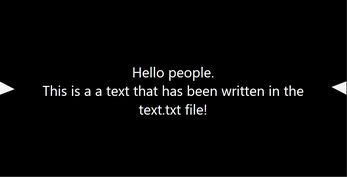
Comments
Log in with itch.io to leave a comment.
Great app. Thanks for this!